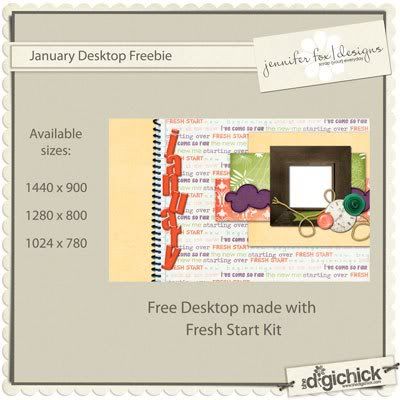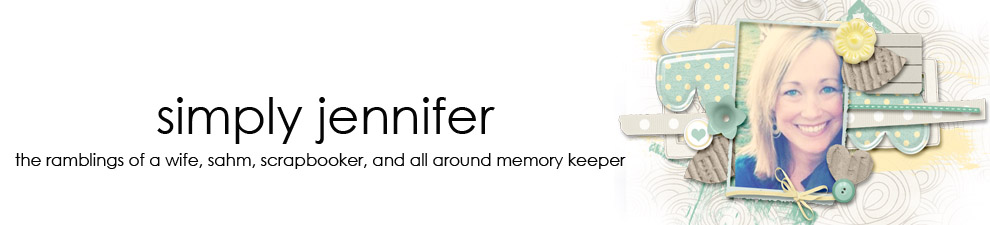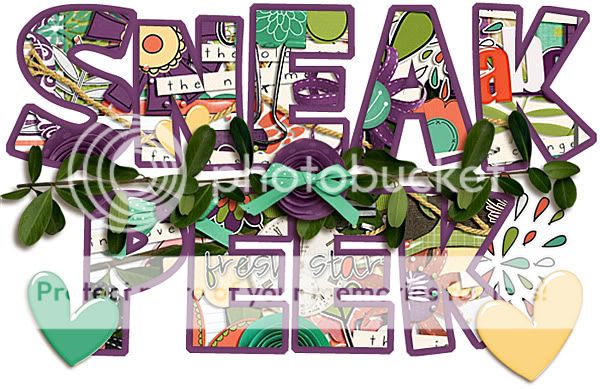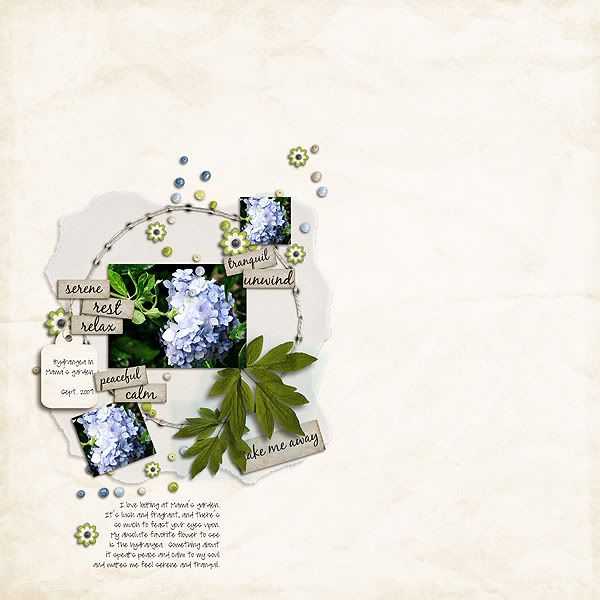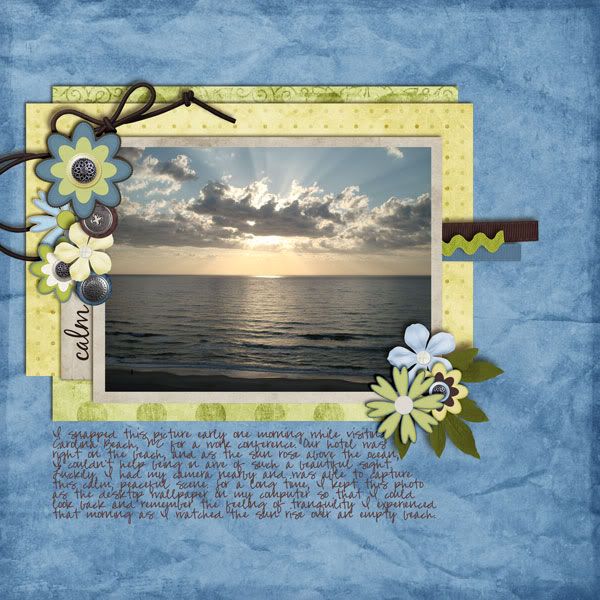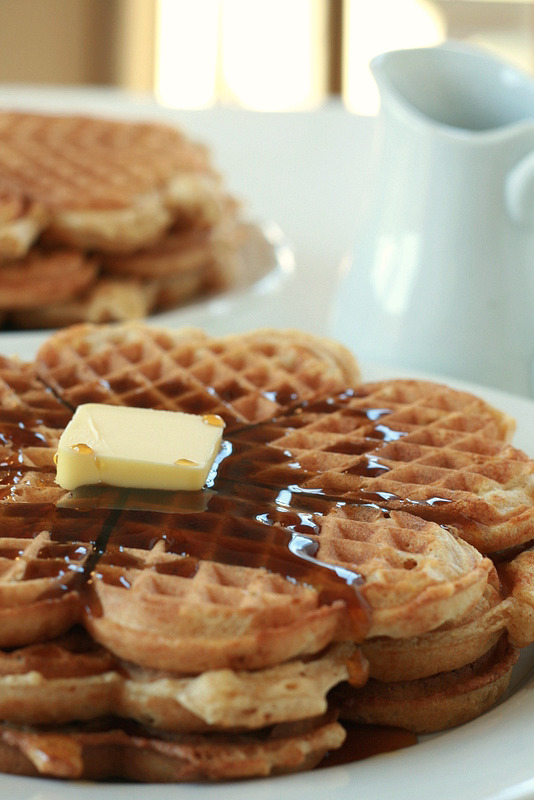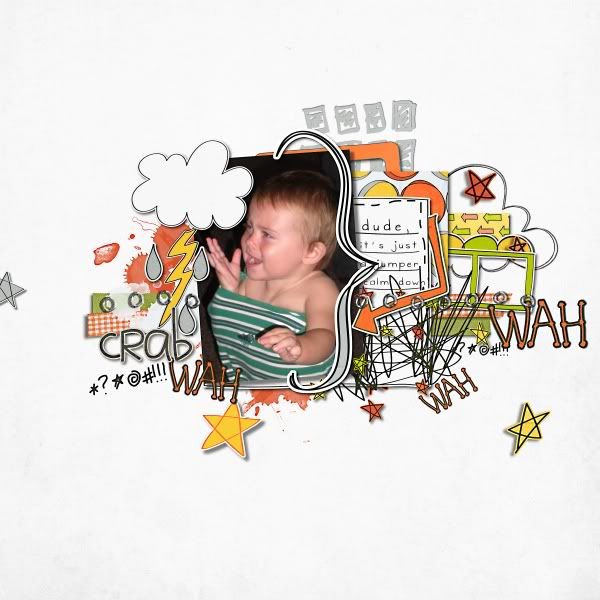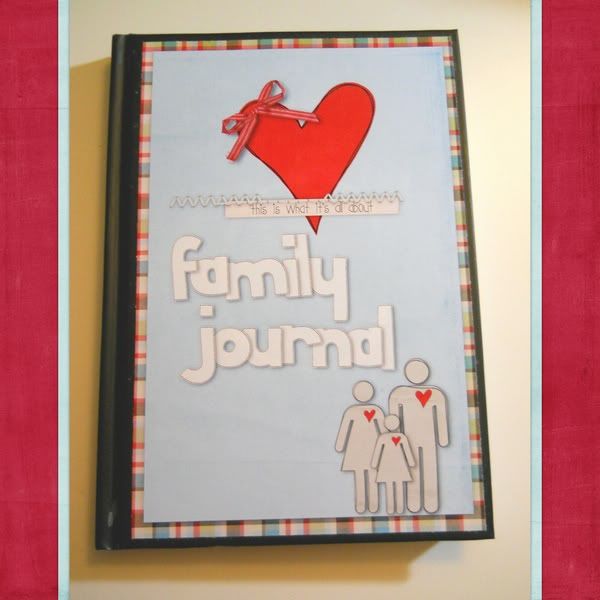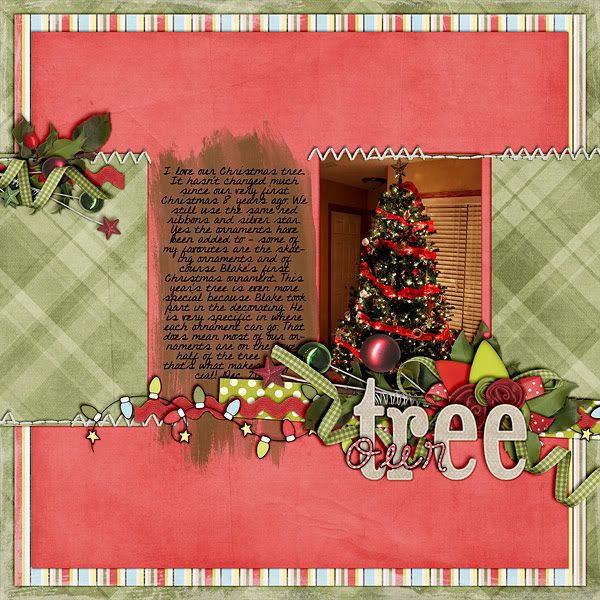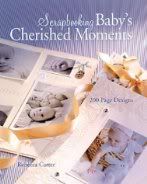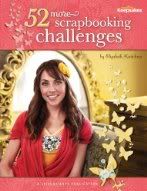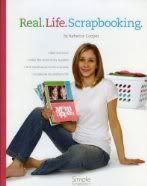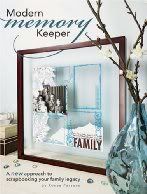Oooooooh boy, have I got a cool gadget for you! I't Jenn (jk703) here with your Tidbit for this Tuesday! Many sales are going on now, and I think you could probably get a great deal for this little piece of joy!
We've all got cameras, and we use them constantly! I take oodles and oodles of pictures! All the time, and they total in the thousands!! I'm sure that a lot of you are just like me! Then, after I take all those pictures, I have to upload them to my computer so I can edit, share, or scrap them! I used to hate taking all those cords out, finding the right ones and making sure it is all connected correctly! But then... aaaaaahhhhh... I found these little wonders:
They are called
Eye-Fi Cards! Simply, they are awesomeness that is about the size of a postage stamp! What do they do? Well, I take my pictures, come home, turn on my computer and turn on my camera. The Eye-Fi card will AUTOMATICALLY transfer my images to my computer. INSTANTLY! No cords, no connections, just instant photo upload!
For my personal use, I upload to my computer and leave it as it. Later, when I am sitting down and plan to work with my photos, (I have a Mac and I run multiple photo libraries) I click on my Photo Manager and choose the correct library that I want my pictures to be saved at, and once it loads, it also loads my new pictures! WOW, right?!
You can choose different options for the card, as well as choosing instant uploads to other outside websites, such as Facebook, Shutterfly, Snapfish, Flikr, or one of 20 other sites!!! Depending on the card you choose, you can do video also! Here is a chart that shows the differences between the cards!
If you can, go check them out! They really are as easy as that, and make my life so much easier that I don't have to do go through the processes of uploading photos - cause all I have to do now is press a button!
Let me know what you think!
Have a great day!
Jenn
(jk703)
Read more...