Hi Everyone! Hope you are having a great Saturday! It's Jenn (jk703) here to share a little tutorial to add a little something to all those fonts you use on your layouts! I'm sure many of you are fontaholics just like me!
Many times on a layout, I will use an alpha for a main word in my title, and then use a font the other words that are in the title. BUT, there are also times when I just use fonts for my whole title. Outlining the font gives it a little oomph and makes it stand out a little. It can look like a sticker, or just give the font an different look.
For my example, I am using He's My Brother kit, and the font is called Smiley Monster, a free scrapbooking font by Kevin and Amanda. An awesome color palette, and lots of fun embellishments!
Ok... let's get started! You should have a layout open in PS or PSE.
Using the Type Tool, choose your font, and type in your title or the words that you will be outlining.
Double check the font, spelling, and placement to make sure it is how you want it to look.
Next, you will right click on the Type Layer in the Layers Palette. Choose Rasterize layer or Simplify Layer, depending on your program.
In the File Menu, click on Edit > Stroke, and the Stroke menu will pop up.
I usually use anywhere between 2 and 8 pixels. If you want a larger stroke outline, you can always adjust the distance between letters to allow for more space.
Another way to change it up is to play with the stroke color, with different colors used to match my layout. In the Stroke menu, the Color box is clickable, and the Select Color Menu will pop up so you can choose any color you want.
Remember, you can play with all the settings here, to see what pops up. If you don't like what you did, click to undo! I first tried a brown outline as seen here.
Next, I tried teal, and last I tried White. White on white is nice, just add a shadow to really show off the edges as if it was a sticker.
There you have it... a nice outline to my title with a font! It looks like a sticker with the edge, and then the added shadow gives it some depth! Hope you enjoyed the tutorial! Thanks for visiting!
Enjoy the rest of your weekend!
Jenn (aka jk703 or The Typative Scrapper)
Read more...


























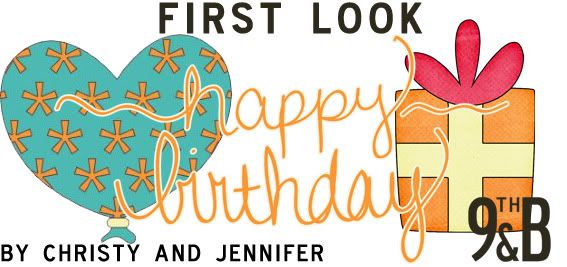













 Andrea is a mother of 2 and a proud military wife. She started making tutus for her daughter and
Andrea is a mother of 2 and a proud military wife. She started making tutus for her daughter and 
 Delightful Designs offers so many pretty things. I'm in love with the tutus. They are just gorgeous and I love that they're made to order. This Rainbow Apron Style Tutu is amazing. This tutu is perfect for birthdays or just playing in. It is super fluffy, made with yards and yards of soft tulle. Apron style tutus simply tie around the waist and include a flower clip to attach to the center of the bow or to put in your girl's hair.
Delightful Designs offers so many pretty things. I'm in love with the tutus. They are just gorgeous and I love that they're made to order. This Rainbow Apron Style Tutu is amazing. This tutu is perfect for birthdays or just playing in. It is super fluffy, made with yards and yards of soft tulle. Apron style tutus simply tie around the waist and include a flower clip to attach to the center of the bow or to put in your girl's hair.
















