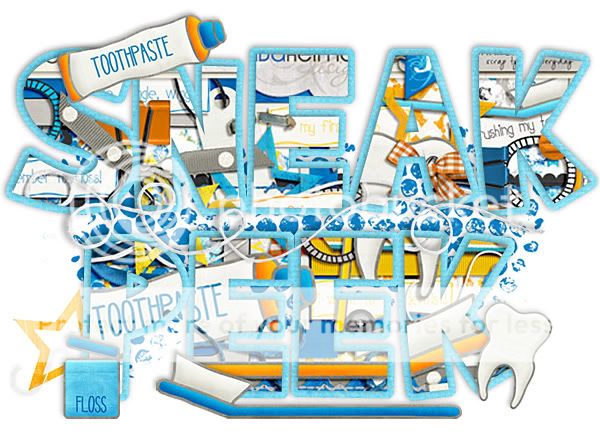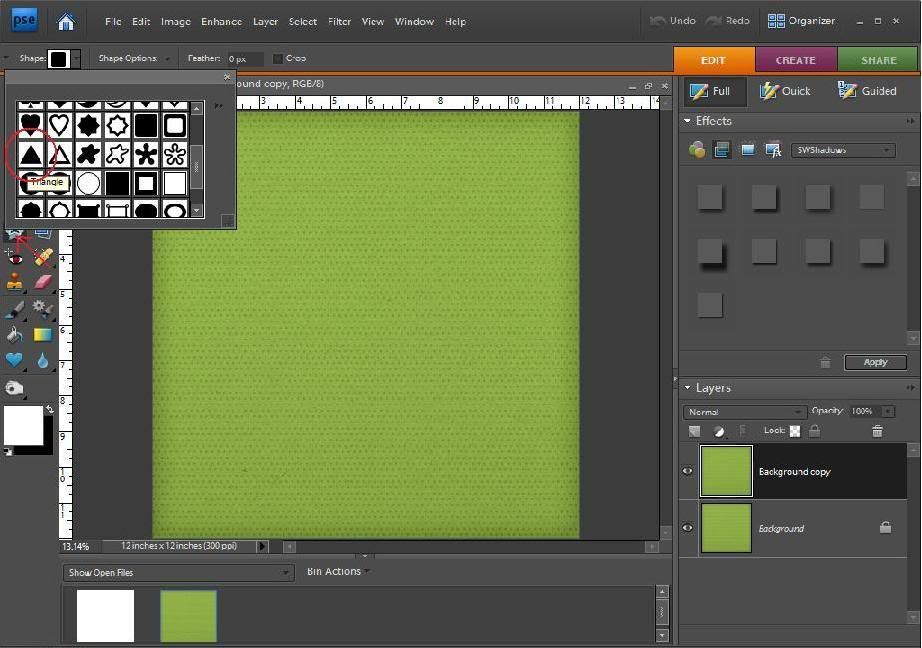Hybrid Humpday: Recycle me!
Hey there folks! Hybrid girl Jennifer here with another edition of Hybrid Humpday for you to enjoy!
One of my favorite things about hybrid is the ability to reuse other packaging-in this case, a box from a souvenir. First, it was time to pick a kit. I decided to go with In My Life by Jennifer Fox Designs and the Design Girl.
I measured the box to get approximate sizes, then printed two sheets of my papers and one page of elements, scaled to the appropriate size.

Since I printed my paper in sheet format, I need to cut it into strips to ensure I get the sizing right. I prefer to measure and mark on the back side of my paper, so that I can easily see the lines to cut on.

You can see here that both my papers are cut into strips, at two different widths.

I am using a big box for this project, and my paper is not long enough to wrap around the box completely, so I have to join the strips together. I prefer to do this on a corner seam, by marking about 1/2 inch in from the edge of one strip, scoring it with my folding tool, then cropping the corners tight and gluing the strips together. This makes it as hidden as possible.

Once my paper strips were joined, I measured them, scored them, inked, and adhered them to the box and trimmed to fit.

Now comes the fun part-embellishments! I used a mix of items from the kit and supplies I already had. I just played with it until I found something I was happy with, and here is the end result:



I love how this turned out! It was so simple to make as well, and I will be making lots more recycled boxes like these in the future!
See you again next month! Don't forget to apply for Jen's awesome Guest CT call, you do NOT want to miss a chance to be on this team!
xoxo-Hybrid Girl Jennifer Read more...