Template Tutorial
Its Heather here with your saturday tutorial. Here lately I've been so busy if i get a minute to scrap I want to make sure I get at least one layout finished. So I have started using templates more and more. Jennifer's templates are some of my all time favorites. For example, her new release at her guest store Funky Playgound called Scraps to Go volume 7:

And I am using Jennifers new kit Down by the Seashore at her Digichick store:
I start out by opening the template in photoshop:

And Jennifers are really so awesome I hardly ever move anything but you can. Sometimes I do this before I even add anything, take away elements, move things, sometimes even rotate the whole template. But this time I kept it just as it was. First I start out by adding my background and a few of the papers. Just click on the layer you want to add the paper to and click control + alt + g to clip the paper to the layer:

Next I am add the rest of the papers and any ribbons. Sometimes I change the background depending on how I like the way the ribbons add. Along the way I delete any layers that i put ribbons on top of so that I don't end up with 100 layers I don't want.

Then I pick where I want my elements to go. Like I said, I absolutely love how Jennifer has her elements on this template so I kept it pretty much like it was. But you can even remove the elements if you prefer and just use the photo/paper placement. Here is what it looked like after I added all of my elements:

Notice I left all of jennifers elements until I was finished to make sure I liked what I did. Then I delete all the elements, add the title, journaling and shadow everything and here is the finished product:
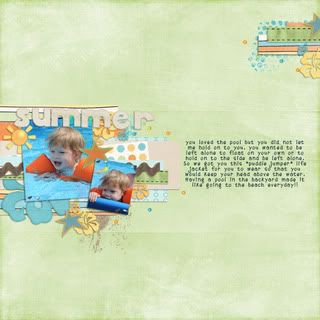












0 comments:
Post a Comment