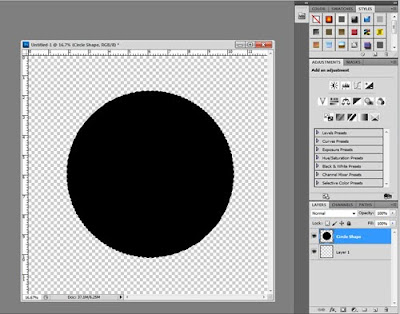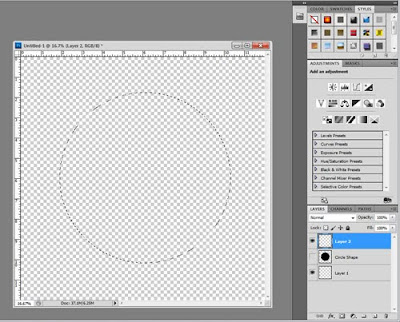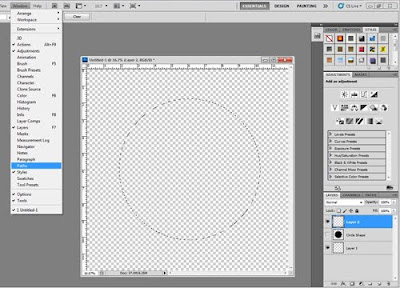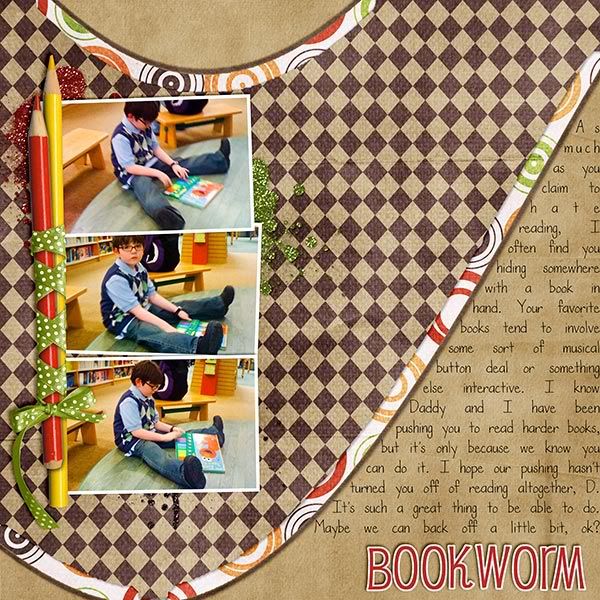Happy Tidbit Thursday everyone! Heather here to give you a little bit of insight to flash drives, thumb drives, or whatever else you may call them.
Since we all live in different parts of the world, we can find them in many different places. Here are a few of my favorite useful flash drives:
The SanDisk Ctuzer. These come in many different sizes and with their slider opening there is no cap to loose!
The Lacie instaKey and imaKey. This is a fabulous flash drive that also comes in many sizes and two other styles. Check out the Lacie website for complete pricing and info. My favorite thing about this one? It's gold plated which makes it scratch resistant and water resistant so there is no need for a cap and you can keep it on your keys!

Another super handy one. Gold plated again so it can get stuck somewhere safe and you don't have to worry about scratching.

For those of you living near a Microcenter they make a flash drive that can be purchased at the counter. They are normally a little bit cheaper than the brand names ones and work just as well. Drawback? It has a cap.

Kensington makes a pretty sweet drive too! It also has a cap, but it's not to expensive!
Now for some funky ones!!!

I'm no nascar fan, but this flash drive makes me giggle. It's just so silly!!

umm, yes please! how could you not want to sport a lego flash drive?

a biodegradable flash drive.

kissing octopuses flash drives!

I'm no Canon user, but I would even sport one of these!
So there you have it! Leave us some comments with your favorite flash drives so we can all find some new favorites!
Read more...




























 For the rest of the month, you can grab this kit when you purchase
For the rest of the month, you can grab this kit when you purchase  You can grab it
You can grab it